It's no longer enough for antivirus software to scan files on your PC. You need someone looking over your shoulder and telling you whether it's safe to click that link; whether the popup for that software update is legitimate; and whether that download from your favorite social network is actually a tool created by organized criminals for stealing your personal information. You need an all-in-one Internet security suite capable of identifying, blocking, and cleaning up after a wide array of malware.
We examined 13 security suites for this story. To handle our expanded Internet security testing, PCWorld contracted for the services of AV-Test.org, a respected security testing company. We looked at traditional signature-based detection (which indicates how well products can block known malware) and at how well the suites cleaned infections and blocked brand-new, live malware attacks.
In many respects, the suites we looked at produced closely bunched results, but they did vary in the efficacy of their protection and in the extra features they offered. Ultimately, we picked Symantec's Norton Internet Security 2011--the most balanced of the suites--as our overall winner.
New Threats for a New Year
Malware has migrated to social networks, so this year's Internet security suites put more emphasis on stopping Web-based attacks. Norton Internet Security 2011, for example, has Norton Safe Web, a feature that hooks into your Facebook stream (with your permission) to scan your Facebook links and proactively block malicious ones. Other suites this year look for techniques that cyber-criminals use in attempts to poison SEO (search engine optimization), loading up on popular search keywords to make malware-compromised sites appear higher in search results. A suite may flag any such sites in search results as unsafe or questionable.
Another threat is the resurgence of banking-related malware. Though some suites protect against certain types of banking-specific malware--Kaspersky Internet Security 2011 offers a virtual, on-screen keyboard that lets you bypass traditional keyloggers, and in our tests, Panda, followed by G-Data, offered the best detection rates for known banking-specific malware-- no suite targets the relatively new "man-in-the-browser" attacks, in which the malware doesn't activate until you have successfully logged into your bank account.
Practically all suites offer some method to prevent malware from downloading through your browser without your consent. For example, a Website might pop up a fraudulent warning that your PC is infected and that you must buy a particular (but fake) antivirus program to remove it. Or it might trick you into downloading Trojan horses disguised as the latest version of Adobe Reader or Flash. Most security suites now monitor browser downloads and filter out this bogus software.
Battle of the Security Superpowers
 Wednesday, December 29, 2010 |
Wednesday, December 29, 2010 |  Posted by
SofiaBrown185
Posted by
SofiaBrown185
Malware Posing as Fake Desktop Utilities Instead of Phony Antivirus
 Tuesday, December 21, 2010 |
Tuesday, December 21, 2010 |  Posted by
SofiaBrown185
Posted by
SofiaBrown185
 In the past two months, fake anti-virus scareware has morphed into variants pretending to be generic security products, disk utilities and the trusty defrag tool, according to researchers.
In the past two months, fake anti-virus scareware has morphed into variants pretending to be generic security products, disk utilities and the trusty defrag tool, according to researchers.
Recently, researchers at GFI Software have noticed an increase in the number of fake security software scams purporting to be disk utilities that fix disk errors. Instead of listing Trojans, these security alerts pretends to find disk fragmentation or file system integrity problems.
“Fake AV authors have added a new branch to their rogueware business,” Desai said. He expects to see more variants of both fake anti-virus and utilities in the coming months.
The rogue products initially looked like a generic security product, addressing a range of system issues with names like HDDDDiagnostic, PCoptomizer and Privacy Corrector, according to GFI. Since then, there’ve been a series of “defragger clones” with names like UltraDefragger and ScanDisk that claim to find read/write errors on the hard disk drive, according to the blog.
The fake disk defrag and scanning utilities started showing up in mid-October, according to Deepen Desai, senior researcher from SonicWALL’s threats team. He noted that new variants are often “A/V resistant” because legitimate security products may not be able to immediately identify the files as fake. Rand Abrams, director of technical education at ESET said these variants are “not yet as popular as they will become.”
Scareware refers to software that displays legitimate looking pop-up windows and dialog boxes claiming serious problems with the user’s computer. Often posing as anti-virus or anti-spyware software, the messages list several malware infections and scare the user into purchasing anti-virus software immediately to fix the problem. Some known variants mimic Microsoft Security Essentials or McAfee, while others have real-sounding names such as Security Tools or Pest Detector.
Fake utilities are generally marketed differently from fake A/V, said Larsen. The potential victim is generally already searching for a disk utility or trying to resolve an issue when the scammer says, “’Here’s what you were searching for,’ and hand them a malware payload instead,” said Larsen.
Users should be wary of any error messages coming from software they didn’t install, and should not purchase or install any software that suggests downgrading the Web browser to an older version, according to GFI Software’s researchers.
There are even some variants that detect legitimate anti-virus software and prompt users to uninstall it, according to Sophos researcher Chester Wisniewski.
Kaspersky Lab to Launch New Corporate Product Line at GITEX 2010
 Monday, October 25, 2010 |
Monday, October 25, 2010 |  Posted by
SofiaBrown185
Posted by
SofiaBrown185
Kaspersky Lab, a leading developer of secure content management solutions, will be unveiling its latest line of corporate online security product at next week's GITEX Exhibition in Dubai, from the 17th until the 21st October 2010.
Kaspersky Lab will introduce its line of corporate solutions. Many visitors will get the chance to meet with Kaspersky Lab's leading experts in anti-threat intelligence, research and innovation fields.
Tarek Kuzbari, Managing Director, Kaspersky Lab Middle East said: "GITEX is a key event that we look forward to every year, during which we showcase our latest technologies, meet with potential customers and recruit more channel partners.
"In a world where day to day communications are immersed in texts and tweets, GITEX provides entrepreneurs an opportunity to have a tête-à-tête with the key stakeholders of the IT industry and beneficially exchange ideas with all participants. We are glad to announce we have a delegation of senior executives coming from our headquarters in Russia to share with us their expertise and insights on the ICT businesses," continued Tarek Kuzbari.
How to Remove Antimalware Doctor Virus ?
 Monday, October 4, 2010 |
Monday, October 4, 2010 |  Posted by
SofiaBrown185
Posted by
SofiaBrown185
End Infected Processes
Step 1
Press "Ctrl" + "Alt" + "Delete."
Step 2
Click on the "Task Manager."
Step 3
Click on the "Processes" tab.
Step 4
Right click on "Antimalware Doctor.exe," and select "End Process."
Delete Infected Registry Values
Step 1
Click on the "Start" menu.
Step 2
Click on "Run."
Step 3
Type "regedit" (without the quotation marks) and click "OK." The Registry Editor will open.
Step 4
Locate the following registry values in the left pane of the Registry Editor and delete them. To delete a registry value, right click on it and select "Delete."
"HKEY_CURRENT_USER\Software\Antimalware Doctor Inc\Antimalware Doctor"
"HKEY_CURRENT_USER\Software\Microsoft\Windows\CurrentVersion\Uninstall\Antimalware Doctor"
"HKEY_CURRENT_USER\Software\Microsoft\Windows\CurrentVersion\Run Antimalware Doctor.exe"
Delete Infected Files
Step 1
Click on the "Start" menu.
Step 2
Click on "Search Files and Folders."
Step 3
Search for and delete the following files. To delete a file, right click on it and select "Delete."
"enemies-names.txt"
"Antimalware Doctor.exe"
 0
comments
0
comments
 Labels:
Antimalware Doctor Virus
Labels:
Antimalware Doctor Virus
 Monday, July 12, 2010 |
Monday, July 12, 2010 |  Posted by
SofiaBrown185
Posted by
SofiaBrown185
 Lavasoft has just announced the release of new versions for its award-winning, Ad-Aware suite. Several modifications are to be mentioned as the company no longer treads the previous path.
Lavasoft has just announced the release of new versions for its award-winning, Ad-Aware suite. Several modifications are to be mentioned as the company no longer treads the previous path.
Ad-Aware protection bunch comes in three different flavors, with the freebie leading the way, closely followed by the two paid editions. This time around, the freebie includes full antivirus protection: “Here at Lavasoft, it’s part of our founding principle that all computer users must have the power to protect themselves online. By continuing to offer the Ad-Aware Free version and now adding anti-virus protection, we are ensuring that our users throughout the world have a one-stop product that delivers core malware protection: anti-spyware, anti-virus and anti-rootkit,” says Johnny Widerlund, Senior Technologies Director at Lavasoft.
The Plus version has been replaced by a different suite, Ad-Aware Total Security, a complete set of tools bent on offering your system not just the best security against malware.
For increased protection against malware, Lavasoft select GData as their technology partner for Ad-Aware Total Security. Thus, the tool relies on two antivirus engines, which can work in tandem or separately. Among highlights of the bundle are easy-to-configure personal firewall, rootkit removal system, anti-spam protection, webmail protection, as well as protection against phishing attacks. Ad-Aware Total Security includes special features including parental control, backup and system tuning functions.
Ad-Aware Total Security also offers a comfortable file shredder designed to securely remove your data, in a manner that prevents its recovery. A simple drag and drop of the item on the file shredder desktop icon is enough to get rid of it.
The prices set by Lavasoft for the two products are $29.95 for a one-year single user subscription for Ad-Aware Pro, while Ad-Aware Total Security sells for $49.95. The difference between the two is pretty steep, the Ad-Aware Total Security representing a new turn in Lavasoft’s security products.
How to Protect Your Facebook Account From Hackers
 Wednesday, June 23, 2010 |
Wednesday, June 23, 2010 |  Posted by
Branden dicoster
Posted by
Branden dicoster
 Facebook is undoubtedly one among the most popular social networking services in the world. Millions of people around the world use Facebook to connect to their friends, family and also to make new friends. But, knowingly or unknowingly users give out a lot of information about themselves on Facebook. Protecting your personal information on social networking sites is extremely important, as it is not only a matter of privacy but also an important step in preventing identity theft.
Facebook is undoubtedly one among the most popular social networking services in the world. Millions of people around the world use Facebook to connect to their friends, family and also to make new friends. But, knowingly or unknowingly users give out a lot of information about themselves on Facebook. Protecting your personal information on social networking sites is extremely important, as it is not only a matter of privacy but also an important step in preventing identity theft.
Facebook has been experiencing a lot of issues regarding the privacy and security of it’s users. However, a lot of changes have been made to the privacy controls thereby making it easy for the users to control every information they share with the world.
Facebook’s Privacy Options:
In order to protect your Facebook account it is necessary you change these settings.
1. On your Facebook homepage, click on Account (at the top-right) and select Privacy Settings from the drop-down menu.
2. The Privacy Settings page will open. Here you can customize the information you share on Facebook. If you do not know what settings to use, it is better you select the Recommended mode.
3. If you are using the Custom mode, it is important you know what information should be shared and what not. To use custom settings, click on Custom mode on the left and then select Customize settings.
 0
comments
0
comments
 Labels:
Facebook security
Labels:
Facebook security
Speed up Windows 7 on Computer
 Tuesday, June 15, 2010 |
Tuesday, June 15, 2010 |  Posted by
Branden dicoster
Posted by
Branden dicoster
 Windows 7 based computer is undoubtedly most powerful operating system for today. It is really a massive improvement over Windows Vista. But with this powerful operating system become prone to start running sluggishly, developing errors and so much more. This is the major problem which even the most advanced computer system cannot escape. To fix this issue you should have a program tool that can resolve Windows 7 slow issues.
Windows 7 based computer is undoubtedly most powerful operating system for today. It is really a massive improvement over Windows Vista. But with this powerful operating system become prone to start running sluggishly, developing errors and so much more. This is the major problem which even the most advanced computer system cannot escape. To fix this issue you should have a program tool that can resolve Windows 7 slow issues.
You should know that there is a section in all Windows based computer called registry. This part is the one of the most common culprits to start running slower. The reason behind this is that the registry is prone to develop corrupt files, missing files and receives a virus. Most of the programs are now available online which are specially designed to repair the registry file of Windows PC and make your PC much faster and optimized.
Some other reasons are also become the cause of your slow Windows7 such as virus, too much unused files etc. After repairing Windows 7 the speed of your system may increase. But this is not a fix solution of your problem. In order to resolve such issue from the root you need software that can speed up your system without performing any bulky task.
PC speed Maximizer is one of the best options to speed up Windows 7. This software allows you to optimize your PC in easy steps. It is specially designed to maximize the PC speed. It uses some powerful application to perform its automatic task.
Features:
1. It automatically optimizes your registry settings to prevent crashes and speed up your computer.
2. It removes privacy and temporary files to protect your privacy.
3. It automatically delete junk file to free disk space and improve performance.
4. Removes unnecessary programs from starting with windows to increase the speed of starting windows and free up memory and improve performance.
 0
comments
0
comments
 Labels:
windows7 help,
windows7 support
Labels:
windows7 help,
windows7 support
Secure PC with McAfee Antivirus 2010
 Monday, June 7, 2010 |
Monday, June 7, 2010 |  Posted by
Branden dicoster
Posted by
Branden dicoster
The Internet is full of worms and viruses. Even some of the so-called safe websites that you visit may contain a number of viruses that you have not even heard about. The only thing that protects your data from viruses is the antivirus software installed on your system.
McAfee Antivirus 2010: It is the latest antivirus software from the top manufacturer McAfee. It is currently ranked among the top five antivirus programs of all times.
McAfee Antivirus 2010 has fully updated database for all virus definitions for the year 2009. Moreover, after you install the software, it keeps on updating itself to stay ahead of the viruses that are released on the World Wide Web almost every day.
This new and improved version of McAfee Antivirus provides a much-enhanced protection to the end user and ensures them a robust security cover to rely on. Some of the notable features of this useful security product include:
1. Anti-virus and anti-spyware protection that helps in detecting, blocking and removing different types of malware.
2. Anti-phishing feature that warns you against giving personal information of unsolicited websites.
3. Two-way firewall protection to secure both incoming and outgoing traffic from your computer.
4. Website ratings to warn you again accessing insecure websites.
5. Stealth mode to hide your computer from undesired intruders.
6. Shredder to eliminate confidential information from the PC.
7. Quickscan to swiftly check the most often attacked portions of your computer.
You can see that equipped with McAfee Antivirus 2010, you don’t need to opt for different antispyware, firewall and privacy software. This comprehensively designed security tool from McAfee ensures you complete PC protection.
 0
comments
0
comments
 Labels:
McAfee Antivirus,
McAfee Support
Labels:
McAfee Antivirus,
McAfee Support
How Antivirus firewall helps to stop virus infection?
 Sunday, May 23, 2010 |
Sunday, May 23, 2010 |  Posted by
Branden dicoster
Posted by
Branden dicoster
Antivirus firewall software are two different method to secure your laptop against being compromised. A firewall blocks access to your machine, while an antivirus scans your machine for signs of a virulent disease and deletes them. A third quite product is an anti-spyware that is specifically targeted to stop unwanted ads and examine your laptop activity. Antivirus firewall software is incorporated during a comprehensive security suite. An epidemic can arrive gain access to your computer either by exploiting a flaw on your system or by being activated by the user by imagine to be one thing else.
You will have come back here as a result of you think that that your laptop is already suffering with a pandemic as it\’s running slowly or showing popups once you browse the net, it may be instead that you\’re infected with spyware, have a examine fixing spyware infection.
It\’s important to possess antivirus firewall software otherwise you pc may be taken over. Once your laptop is compromised during this method then the intruder has the flexibility to strive and do anything they wish along together with your machine, this includes reading all your emails, making you see popup adverts constantly, identifying your passwords, reading all your documents, sending out spam email from your machine doubtless infecting your friends computers, copying illegal files to your machine etc.
Windows seven comes with its own firewall since service pack 2. If you\’ve got not already then enable windows update then it might be prudent to attempt to to thus currently, note though that initial build sure that your laptop has enough free space. then go start-> control panel -> system -> automatic updates, and check it\’s on automatic. Once it\’s put in you must see a protect in your system tray (bottom right), click on this to work out if the firewall is active, if it is not then activate it.
 0
comments
0
comments
 Labels:
antivirus security,
firewall
Labels:
antivirus security,
firewall
PC threats from fake Antivirus
 Wednesday, May 5, 2010 |
Wednesday, May 5, 2010 |  Posted by
Branden dicoster
Posted by
Branden dicoster
According to a reach Google made few days back that fake antivirus software are causing major security threat to PC. They uses black hat SEO to rank top in search engines like Google and Yahoo.
The Google team analyzed 11,000 sites and found 240 millions of fake antivirus applications, these websites contains popup which shows virus removal or some free virus protection services results in system failure. These fake antivirus applications cause 15 % of total malware attacks on PC which is dangerous for computer as well as data.
Its Victims are typically tempted to types of sites with the scams by clicking links to them in spam messages or in “poisoned” search results. Scammers are working to move their pages to the top position of search engine results pages for keywords tied to things like celebrity foibles and big breaking news, to the point that results for “trending topics” often includes many malicious results. In fact, 60 percent of the malware Google found on sites embedding popular keywords was designed to distribute fake antivirus applications.
According to study that Google made “The attackers also use online ads to try to distribute fake security program with the help of the sites of legal Web publishers”. These fake anti-virus scams are accountable for half of total malware delivered via ads, up fivefold from a last year.
If you ever witness such these pop-ups, you should never install it as it could be fatal. Scan your computer with security application from a trusted company. Even Microsoft offers free scans through its Windows Live safety scanner.
If you did pay, monitor your credit card account or change your number, as it’s now in questionable hands and can lead to any miss-happening.
 0
comments
0
comments
 Labels:
PC Antivirus,
virus threat
Labels:
PC Antivirus,
virus threat
Top 10 Antivirus Software
 Wednesday, April 7, 2010 |
Wednesday, April 7, 2010 |  Posted by
Branden dicoster
Posted by
Branden dicoster
Today users always get confused in selecting the top antivirus along with several options available in the market. While choosing the best antivirus software program for your PC, you should do antivirus comparison analyze according to your requirements and after that look for the features that suit you.
With the availability of a variety of antivirus brands, it is very difficult to choose the best antivirus software for your PC. Although most of them look similar, there are major differences in their features. The most important issue which every user should consider while making a option is usability and compatibility with his PC and operating system.
Here is the list of top 10 antivirus programs along with their brief features:
Kaspersky Antivirus: It is one of the most trusted antivirus programs that provides the vital protection you need to guard your PC against Internet threats. Kaspersky not only protects against viruses, spyware, Trojans, rootkits, but also detects application vulnerabilities, scans websites for malicious software and offers a line of defense against phishing and identity theft.
NOD 32 Antivirus: It is an effectual and easy-to-use antivirus program that provides real-time protection against worms, Trojans, malware, phishing, and hackers. It not only stops the viruses to enter your computer, but prevents malware from degrading the performance of your PC.
Bitdefender Antivirus: It provides better protection by preventing your PC against viruses, spyware and phishing attacks. It scans e-mail and instant messaging traffic in real time and blocks spyware programs that track your online activities.
AVG Antivirus: It offers numerous enhanced features. Apart from preventing the stretch of viruses on your PC, it also checks your system for malicious content. It has Web Shield that allows you to download and exchange files preventing your computer against the risk of virus infections.
McAfee Antivirus: McAfee PC security and virus scan offers upbeat PC security that help prevent malicious attacks, search and download files without any threat from virus infections. It detects, blocks, and removes viruses, spywares and adware from your PC and warns you before accessing dangerous scam websites that try to steal your personal information.
Avast Antivirus: It offers full virus protection. It will let you safely browse through the Internet, block hacker attacks to protect your identity, and keep your mailbox free from spam. Daily automatic updates ensure complete data protection against all types of malware and spyware.
Norton Antivirus: This software offers effective protection against wide-ranging security threats to protect your PC. Incorporated with advanced features, it provides instant messaging scanning, script blocking and POP3 and SMTP e-mail protection.
Trend Micro Antivirus: It provides vital security you need to safeguard your critical data. Powered by PC-cillin Internet security engine, it protects your PC from unpredicted intrusions.
Panda Antivirus: This software provides one of the most intrusive protections against viruses, spyware, rootkits, hackers, online frauds, and identity theft.
F-Secure Antivirus: It thoroughly scans your PC and its built-in anti-spyware scanner provides enhanced protection against virus and spyware intrusions.
 0
comments
0
comments
 Labels:
antivirus,
best antivirus
Labels:
antivirus,
best antivirus
Install antivirus software on Windows XP?
 Monday, April 5, 2010 |
Monday, April 5, 2010 |  Posted by
Branden dicoster
Posted by
Branden dicoster
 Your PC can be infected by virus, spyware, threats even if you have an antivirus installed. I constantly advised to regularly update your antivirus and secure your PC against latest virus-threats. Users want to install an antivirus program on his Windows XP PC.
Your PC can be infected by virus, spyware, threats even if you have an antivirus installed. I constantly advised to regularly update your antivirus and secure your PC against latest virus-threats. Users want to install an antivirus program on his Windows XP PC.
Basic Steps To Install Antivirus Program
Download Antivirus:- Download the antivirus program of your choice. Save the installation setup on your desktop.
Start Setup:- Double-click on the setup file on the desktop.
Begin Installation:- Click on “Next” followed by “Yes” to begin the installation process.
Follow Instruction:- Follow the onscreen instructions and wait for the installation process to complete. This may take several minutes depending upon the speed of your Windows XP PC.
Click Finish:- Click on “Finish” to complete and exit the installation process.
Update:- Right-click on the antivirus icon on the bottom right of your desktop screen. Select “Update” to update antivirus program. You should repeat the procedure once a week.
 0
comments
0
comments
 Labels:
antivirus,
intall antivirus,
virus-threat
Labels:
antivirus,
intall antivirus,
virus-threat
Most Expedient way for Virus Removal
 Monday, March 15, 2010 |
Monday, March 15, 2010 |  Posted by
Branden dicoster
Posted by
Branden dicoster
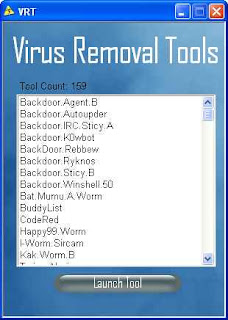 It is very much possible for your computer to be attacked by virus in today’s world. There are many mediums by which a virus could gain access to your computer. Mostly it is observed that virus gain access into your computer via internet. Internet is very essential for every user so it is not possible to avoid Internet. So it’s really very important for everyone to use internet safely in such a way that unwanted elements like virus and worms couldn’t make their way into computer. You can manually remove viruses from computer. Many procedures for effective virus removal are available online.
It is very much possible for your computer to be attacked by virus in today’s world. There are many mediums by which a virus could gain access to your computer. Mostly it is observed that virus gain access into your computer via internet. Internet is very essential for every user so it is not possible to avoid Internet. So it’s really very important for everyone to use internet safely in such a way that unwanted elements like virus and worms couldn’t make their way into computer. You can manually remove viruses from computer. Many procedures for effective virus removal are available online. Features
Keeping viruses away from your computer is essential if you want to keep it working efficiently and avoid freeze and crashes. Virus removal is not a very complicated job to perform that occupies a lot of time, but there are few things you have to make sure. It is very essential for you to remove your computer from any network whenever you suspect a virus in your computer. Follow some basic instructions given below in order to remove virus from your computer manually.
- Scan your computer through the antivirus software.
- If you don’t have any antivirus software on your computer then download it from any source available online. There are many antivirus software available, such as AVG, McAfee, Norton etc.
- To install the antivirus, go through readme file available with the software. Follow the instructions in given in the readme file.
- After the completion of installation process of antivirus, keep on scanning your computer through antivirus until it removes all the viruses from your computer.
- To download the latest updates available for antivirus, connect your computer to the Internet.
- After completely updating the antivirus software, run it again to remove the virus from your computer.
Usability
There are many companies, which provide Antivirus Software. Every antivirus has its own special features and characteristics. Your choice for antivirus software depends upon the features you expect from antivirus software.
It is not possible for anyone to protect his computer from virus, spyware and malware through any single antivirus because there are some viruses, which are not detectible by antivirus software. So, I strongly recommend you to go for some technical support firms. These technical support firms assist you remotely via telephone and chat. Their Microsoft Certified technical specialist will remove all the viruses from your computer very fluently. Enjoy hassle-free unlimited technical support 24/7/365.
 0
comments
0
comments
 Labels:
virus and worms,
virus removal,
virus threat
Labels:
virus and worms,
virus removal,
virus threat
Upgrade Antivirus To Avoid Unexpected Virus Attacks
 Sunday, March 14, 2010 |
Sunday, March 14, 2010 |  Posted by
Branden dicoster
Posted by
Branden dicoster
 In today’s revolutionary, world where each and every individual is directly or indirectly dependent on computer, it is very essential to maintain fitness and efficiency of system. With this thought, I downloaded and install antivirus security software to safeguard my HP laptop from nasty threats and virus. One day while working on my computer, I saw some unknown virus infections in my PC. I searched a lot to find out proper tools to get rid of them but could not find a proper solution. Then a very close friend of mine suggested me to have proper antivirus upgrade from certified technical organization.
In today’s revolutionary, world where each and every individual is directly or indirectly dependent on computer, it is very essential to maintain fitness and efficiency of system. With this thought, I downloaded and install antivirus security software to safeguard my HP laptop from nasty threats and virus. One day while working on my computer, I saw some unknown virus infections in my PC. I searched a lot to find out proper tools to get rid of them but could not find a proper solution. Then a very close friend of mine suggested me to have proper antivirus upgrade from certified technical organization. Features
Antivirus security program plays a very vital role in system authentication and protection. It safeguards the computer system against all kinds of rouge application codes, such as virus, adware and malwares. An antivirus security program provides protection against following issues-
· Slow performance of PC-Virus attack causes malfunctioning of various windows registry files, which in turn slows down the performance of system to large extent.
· System freeze and halt-Virus causes sudden freezing and halting of system screen which affects the working efficiency of system.
· System crash-If not scanned at right time, it can cause system failure or blue screen of death to extreme case.
· Hardware failure- Due to malfunctioning of software applications, memory load increases, which causes hardware disabilities, such as corruption of RAM.
If you find yourself uncomfortable with procedure to upgrade antivirus software, simply follow the steps mentioned below-
Upgrade Antivirus Software on Windows O.S.
STEP 1-To manually update antivirus security software, open your Internet browser and navigate to initial page of company that produced your antivirus security software.
STEP 2-Look for “Downloads” option and click on particular link.
STEP 3-Look for updated version of antivirus security program and download it. After that, run the setup of antivirus software.
STEP 4- Remove the antivirus security software that is previously installed on your system through control panel.
Usability
Visit to site of particular antivirus security software program that you are using at present and look for option of upgrade to higher version. Alternatively, you can also remove current antivirus software using control panel and install another antivirus program through search engine.
Recommendation
I strongly recommend you to have a certified technical support to upgrade antivirus security program from lower version to higher. Certified technical support provides quality security measures to make system free from all nasty threats.
Install Antivirus to Fix Virus
 Friday, March 12, 2010 |
Friday, March 12, 2010 |  Posted by
Branden dicoster
Posted by
Branden dicoster
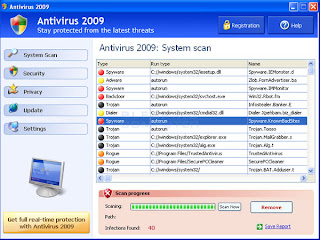 Antivirus safeguards your system against rouge and malicious application threat such as virus, keyloggers, spywares, adware’s and explicit malwares. Recently, I purchased HP laptop from HP dealer. Two days back, when I was working on my laptop, I got a notification stating that my system has a virus on it. I downloaded and install Antivirus AVG free version and performed complete scanning of system, but it did not worked. Finally, I decided to contact professional technical organization to offer remote desktop support. Certified professionals accessed my laptop remotely via Internet and resolved my issue at reasonable cost.
Antivirus safeguards your system against rouge and malicious application threat such as virus, keyloggers, spywares, adware’s and explicit malwares. Recently, I purchased HP laptop from HP dealer. Two days back, when I was working on my laptop, I got a notification stating that my system has a virus on it. I downloaded and install Antivirus AVG free version and performed complete scanning of system, but it did not worked. Finally, I decided to contact professional technical organization to offer remote desktop support. Certified professionals accessed my laptop remotely via Internet and resolved my issue at reasonable cost. Features
Antivirus security software shields your PC against nasty application codes, such as virus spywares, adware and malwares. It safeguards your system from phishing websites. In order to maintain persistent and smooth performance of your PC, a proper antivirus software must be installed. Antivirus provides total protection to system from all sorts of threat. Some of the remarkable features of antivirus security software are-
- Virus Protection: Automatically detects repairs and removes virus, Trojans, rootkits and explicit program code designed to tamper with your PC.
- Rapid Scan: Quick scan throws out virus and threats in the most commonly infected areas of PC. Scanning just takes few minutes to detect and repair threat.
- Website Safety Ratings: Makes you assure about authentication of website regarding online scam, spam and adware’s.
- Protection against Identity Theft: Allows you to bank, shop, trade online smoothly and efficiently by asking permission before confidential information like PIN, bank accounts and security numbers are sent from your PC.
- Automatic Data Backup: Copy all files and folders to CD’s, DVD’s, USB and external drives.
- Browser Security: Browse millions of website simultaneously without worrying about any security hazard, cookie spying and annoying popups. Be safe and secure with browser while you surf.
If you feel difficulty with installation of antivirus security program at your system, simply follow the steps mentioned below-
Install Antivirus Software on Windows O.S.
STEP 1- Purchase a bootable CD of Antivirus security software from nearest retailer. Example, McAfee Antivirus.
STEP 2- Insert Antivirus CD in CD drive and “Run” the setup.
STEP 3- Read all the license term and conditions thoroughly and click on “I accept” to agree.
STEP 4- Wait for some time till the installation processing completes and finally click on “Finish” option to complete the installation procedure.
Usability
Download and install particular antivirus security program that you need using search engine. After installing antivirus on your PC, perform complete scanning of your system to repair virus and threat.
Recommendation
Virus Effects
 Wednesday, March 10, 2010 |
Wednesday, March 10, 2010 |  Posted by
Branden dicoster
Posted by
Branden dicoster
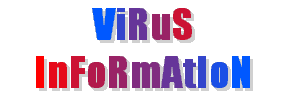 Computer virus is a malicious application code that reduces work efficiency of your desktop PC. It is a software program that copies itself and infects a computer. Widely, computer virus is a common term used to represent other types of malwares, adware and spyware programs that cannot reproduce further.
Computer virus is a malicious application code that reduces work efficiency of your desktop PC. It is a software program that copies itself and infects a computer. Widely, computer virus is a common term used to represent other types of malwares, adware and spyware programs that cannot reproduce further.There are different types of virus threat that might be detected easily, but there are viruses that are hidden in form of files. This makes the users unaware that their computer has been affected by viruses.
Some of the common types of virus are-
• Boot sector viruses: This virus badly affects removal disks, diskettes and hard drive.Virus affects the Mater Boot Record present in floppy disk and inserting it causes severe infection to your Desktop PC. Inserting of infected floppy into hard drive causes infection to system as well.
• Program viruses: This type of virus is referred as extensions of .BIN, .COM, .EXE, .OLV,.DRV. Opening of program file containing virus, activates the affect of virus infection. Activation of program virus causes reduplication of virus and infection to other programs atsystem.
• Multipartite viruses: This virus infects the program files and boot records once the program is activated. As soon as you boot your system, all the local drives and application programs will be infected causing system breakdown.
• Stealth viruses: It is not easily detected by any antivirus security software. The virus hides in a very unique manner, such as hiding himself in memory or modifying its file size.
• Polymorphic viruses: It has a capability of changing virus signature that is known as binary pattern. Known for its multiplying and hiding capability, it is not easily detected by any antivirus security program.
The hazardous affects of computer virus are mentioned below-
1. It causes slow working of system.
2. The probability of freezing and halting of desktop screen increase.
3. It often restarts itself.
4. It displays some uncommon error messages, dialog boxes and distorted menu.
5. Improper working of application programs and incorrect document printing.
To prevent unnecessary virus attack at your system, install antivirus security software, such as McAfee Premium or AVG free version.
McAfee Antivirus Software and Internet Security
 Wednesday, March 3, 2010 |
Wednesday, March 3, 2010 |  Posted by
Branden dicoster
Posted by
Branden dicoster
Get unlimited support for all McAfee products and software with the assistance of expert technicians at iYogi and ensure the health and security of your PC from all kinds of viruses and online security threats.
Call iYogi at our toll free phone number and get connected to our tech experts for comprehensive McAfee support. We are available 24/7 all around the year.
Our Microsoft Certified technicians will take your calls 24/7/365 and ensure that all aspects of McAfee support are met and executed with absolute precision and accuracy. We have wide scope of services for McAfee products and software for the most effective protection of your PC from viruses, malware and other malicious programs including online and networking threats.
Call now at our toll free phone number for yearlong McAfee support. We are available anytime, anywhere.
Features
Here’s what you get with our award winning service:
• Get comprehensive McAfee support at a nominal price of $139.99 per year, and ensure your PC’s health and security.
• Our services are remotely enabled through the Internet or over a phone call.
• Our tech experts are available 24/7/ 365 anytime, anywhere.
• Our highly skilled Microsoft Certified technicians have been selected from the best in the industry to provide the best services.
• iYogi’s customer satisfaction is not only the highest at 95% but also award winning.
Scope of Service
Under our unlimited McAfee support plan, you will also be entitled to our other services which include:
• Diagnostic & repair of your hardware issues
• Troubleshoot software errors
• Update drivers and security to protect against online threats
• Connect to the Internet, devices and peripherals
• Optimize your PC’s speed and performance
At iYogi, we support all McAfee products and software, including McAfee Antivirus Plus, McAfee Internet Security, McAfee Firewall, McAfee Online Backup, McAfee Family Protection, VirusScan, VirusScan Professional, McAfee Total Protection, McAfee QuickClean, McAfee Utilities, and much more.
 0
comments
0
comments
 Labels:
McAfee,
McAfee Antivirus,
McAfee Support
Labels:
McAfee,
McAfee Antivirus,
McAfee Support
Partners Links
Labels
- anti virus news (1)
- anti-virus for mobiles (1)
- Antimalware Doctor Virus (1)
- antivirus (2)
- antivirus help (1)
- antivirus latest info (1)
- antivirus news (4)
- antivirus protection (1)
- antivirus security (3)
- antivirus updates (2)
- antivirus upgrade (2)
- best antivirus (1)
- Criteria For The Best Antivirus Software (2)
- Facebook security (1)
- firewall (1)
- How Is a Trojan Horse Transmitted (1)
- How to Remove the Mass Mailing Worm (1)
- install antivirus (2)
- intall antivirus (2)
- Kaspersky antivirus support (1)
- know your antivirus (1)
- Look Out For the Rogue Antivirus (1)
- McAfee (1)
- McAfee Antivirus (3)
- McAfee Support (2)
- New virus bouncing around the Net (1)
- PC Antivirus (1)
- Remove the Mass Mailing Worm (1)
- SmitFraud Antivirus (1)
- SmitFraud Antivirus problems (1)
- Trojan Pop-Ups and Tracking Cookies Help (1)
- virus and worms (1)
- virus removal (1)
- virus threat (3)
- virus-threat (1)
- Viruses With Anti-Malware (1)
- Viruses With Anti-Malware removal (1)
- windows7 help (1)
- windows7 support (1)

